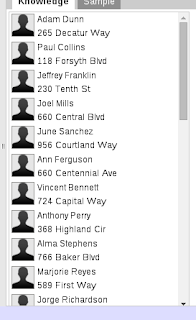Hello,
I was previously using SWTBCanvasText (an extension of GWTCanvas) to draw some text along a circle segment.
Since GWTCanvas is deprecated, I recently made the move to the regular Canvas in GWT.
It is possible to draw a text along a path, as shown in :
http://www.w3.org/Graphics/SVG/IG/resources/svgprimer.html#text
<defs>
<path id="curve" d="M 10 100 C 200 30 300 250 350 50" stroke="black" fill="none" stroke-width="5" />
</defs>
<text id="T" style="font-family:ariel;font-size:16">
<textPath xlink:href="curve">Hello, here is some text lying along a bezier curve.</textPath>
</text>
Basically, given a path with an Id (here "curve"), it is possible to create a textPath linked to this Id.
Unfortunately, I can't see how I can do this in the Context2d class.
Of course, I could draw the text letter after letter like in example herunder, but I would prefer using integrated function.
http://www.html5canvastutorials.com/labs/html5-canvas-text-along-arc-path/
I could also integrate a massive library, but I don't consider it an option considering that, except for this issue, current Canvas class is fit for my needs.
Thanks for you advices,
Philippe
--
You received this message because you are subscribed to the Google Groups "Google Web Toolkit" group.
To unsubscribe from this group and stop receiving emails from it, send an email to
google-web-toolkit+unsubscribe@googlegroups.com.
To post to this group, send email to
google-web-toolkit@googlegroups.com.
Visit this group at
http://groups.google.com/group/google-web-toolkit.
For more options, visit
https://groups.google.com/d/optout.