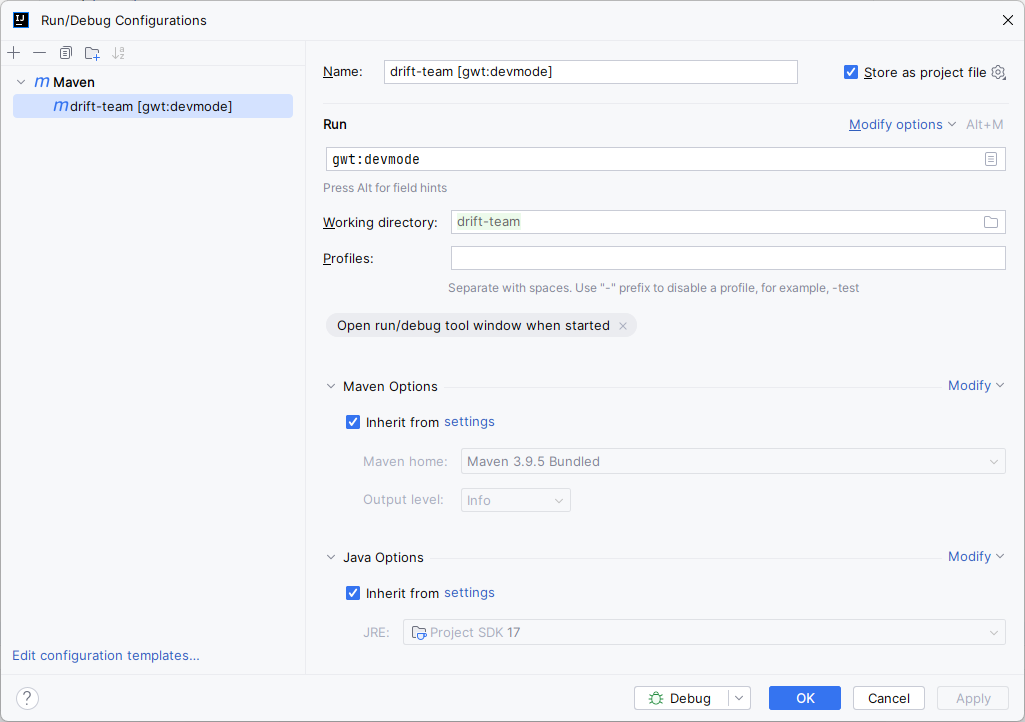<?xml version="1.0" encoding="UTF-8"?>
<project xmlns="
http://maven.apache.org/POM/4.0.0" xmlns:xsi="
http://www.w3.org/2001/XMLSchema-instance" xsi:schemaLocation="
http://maven.apache.org/POM/4.0.0 http://maven.apache.org/xsd/maven-4.0.0.xsd">
<modelVersion>4.0.0</modelVersion>
<groupId>com.timmacp</groupId>
<artifactId>Snptn</artifactId>
<version>0.0.1-SNAPSHOT</version>
<packaging>pom</packaging>
<prerequisites>
<maven>${mavenVersion}</maven>
</prerequisites>
<repositories>
<repository>
<id>sonatype.snapshots</id>
<name>Sonatype snapshot repository</name>
<url>
https://oss.sonatype.org/content/repositories/snapshots/</url>
<layout>default</layout>
</repository>
</repositories>
<!-- 25/5/19 not actually using any snapshots now.
vaadin-gwt-polymer-elements v 1.9.4.0-SNAPSHOT (seems to be the final version)
was DLing something but not working
sonatype.snapshots probably needs this:
<releases><enabled>false</enabled></releases>
<snapshots><enabled>true</enabled></snapshots>
-->
<properties>
<project.build.sourceEncoding>UTF-8</project.build.sourceEncoding>
<mavenVersion>3.0</mavenVersion>
<gae.app.instance.version>0-0-1-snapshot</gae.app.instance.version>
<gae.version> 1.9.71 </gae.version> <!--1.9.89 latest -->
<gae.home>${user.home}/.m2/repository/com/google/appengine/appengine-java-sdk/${gae.version}/appengine-java-sdk/appengine-java-sdk-${gae.version}</gae.home>
<gae.application.version>1</gae.application.version>
</properties>
<dependencyManagement>
<dependencies>
<dependency> <!-- ensure all GWT deps use the same version (unless overridden) -->
<groupId>com.google.gwt</groupId>
<artifactId>gwt</artifactId>
<version>2.8.2</version>
<type>pom</type>
<scope>import</scope>
</dependency>
<dependency>
<groupId>com.google.appengine</groupId>
<artifactId>appengine-api-1.0-sdk</artifactId>
<version>${gae.version}</version>
</dependency>
<dependency>
<groupId>com.googlecode.objectify</groupId>
<artifactId>objectify</artifactId>
<version>6.0.7</version>
</dependency>
</dependencies>
</dependencyManagement>
<build>
<plugins>
<plugin>
<groupId>com.coveo</groupId>
<artifactId>fmt-maven-plugin</artifactId>
<version>2.1.0</version>
<executions>
<execution>
<goals>
<goal>format</goal>
</goals>
</execution>
</executions>
</plugin>
<!-- operates on package, problematic, see findbugs.rtf
<plugin>
<groupId>org.codehaus.mojo</groupId>
<artifactId>findbugs-maven-plugin</artifactId>
<version>3.0.5</version>
<executions>
<execution>
<goals>
<goal>check</goal>
</goals>
</execution>
</executions>
</plugin>
-->
<plugin>
<groupId>net.ltgt.gwt.maven</groupId>
<artifactId>gwt-maven-plugin</artifactId>
<inherited>false</inherited>
<configuration>
<!-- codeserverWorkDir
where the code server will write compiler output.
defaults to
Snptn\target\gwt\codeserver
see
https://tbroyer.github.io/gwt-maven-plugin/codeserver-mojo.html
-->
<codeserverWorkDir>D:\Documents\codeserverWorkDir</codeserverWorkDir>
<!-- launcherDir
tBroyer: pass -launcherDir then CodeServer generates
*.nocache.js that triggers "compile on load" (with a running CodeServer)
Must recompile your application before deploying,
or use a distinct directory for SDM vs. production compilation output).
prod mode war is at \Snptn\Snptn-server\target
TM afaict not req by Tomcat7 (no idea why)
nb
Snptn-server\src\main\tomcatconf\context.htm has
extraResourcePaths="/=${basedir}/../target/gwt/launcherDir/" />
-->
<launcherDir>Snptn-server/target/Snptn-server-${project.version}</launcherDir>
<codeserverArgs> <!-- export non-native jsinterop methods -->
<arg>-generateJsInteropExports</arg>
</codeserverArgs>
</configuration>
</plugin>
</plugins>
<pluginManagement>
<plugins>
<!--
<plugin>
<groupId>org.codehaus.mojo</groupId>
<artifactId>findbugs-maven-plugin</artifactId>
<version>3.0.5</version>
</plugin>
-->
<!--
https://mvnrepository.com/artifact/org.apache.maven.plugins/maven-war-plugin -->
<!-- 27/8/16 seems to get 2.2 without this -->
<plugin>
<artifactId>maven-war-plugin</artifactId>
<version>3.2.0</version>
</plugin>
<plugin>
<artifactId>maven-compiler-plugin</artifactId>
<version>3.7.0</version>
<configuration>
<source>1.8</source>
<target>1.8</target>
<!--
must use in goal cmd:
-DcompilerArgument=-Xlint:all compile (or package)
-->
<compilerArgument>-Xlint:all</compilerArgument>
<showWarnings>true</showWarnings> <!-- for Xlint afaict -->
<showDeprecation>true</showDeprecation>
</configuration>
</plugin>
<plugin>
<!-- run dev mode from the parent
so it will notice changes in shared classes.
NB gitter 31/8/20 re running it from client module (not recommended)
-->
<groupId>net.ltgt.gwt.maven</groupId>
<artifactId>gwt-maven-plugin</artifactId>
<version>1.0-rc-10</version>
<extensions>true</extensions>
<configuration>
<sourceLevel>auto</sourceLevel>
<failOnError>false</failOnError>
<compilerArgs>
<arg>-generateJsInteropExports</arg>
<arg>-compileReport</arg>
<arg>-XcompilerMetrics</arg>
</compilerArgs>
<jvmArgs>
<jvmArg>-Xmx576m</jvmArg>
</jvmArgs>
<!--
limit VM heap, must be multiple of 1024
-Xmx384m crash
768 ok but task mgr says its using 855.7
576 " 762.3 or 780
without this its using 1250.3
-->
</configuration>
</plugin>
<plugin>
<artifactId>maven-source-plugin</artifactId>
<version>3.0.1</version>
<executions>
<execution>
<id>attach-sources</id>
<phase>package</phase>
<goals>
<goal>jar-no-fork</goal>
</goals>
</execution>
</executions>
</plugin>
<plugin>
<groupId>org.apache.tomcat.maven</groupId>
<artifactId>tomcat7-maven-plugin</artifactId>
<version>2.2</version>
</plugin>
<!-- 31/7/17 appengine-maven-plugin def not req here,
because Jetty doesn't do reactor builds ? -->
</plugins>
</pluginManagement>
</build>
<modules>
<module>Snptn-client</module>
<module>Snptn-shared</module>
<module>Snptn-server</module>
</modules>
<!--
errors in ecl
Plugin execution not covered by lifecycle configuration: org.bsc.maven:maven-processor-plugin:3.3.2:process (execution: generate-app-code, phase: generate-sources)
srchd it
https://stackoverflow.com/questions/16469315/eclipse-maven-error-plugin-execution-not-covered-by-lifecycle-configuration
Newer versions of m2e complain if a Maven plugin does not provide a m2e lifecycle mapping. Newer plugins provider such a mapping via the file META-INF/m2e/lifecycle-mapping-metadata.xml in their JAR. If this file is not present, then Eclipse complains.
can quiet down these complaints by adding a
lifecycle mapping for older plugins to your POM.
eg
mapping is done inside a profile which is automatically activated when a build is running in Eclipse (m2e.version property is set)
not active when a regular maven build is done.
-->
<profiles>
<profile>
<id>m2e</id>
<activation>
<property>
<name>m2e.version</name>
</property>
</activation>
<build>
<pluginManagement>
<plugins>
<plugin>
<groupId>org.eclipse.m2e</groupId>
<artifactId>lifecycle-mapping</artifactId>
<version>1.0.0</version>
<configuration>
<lifecycleMappingMetadata>
<pluginExecutions>
<pluginExecution>
<pluginExecutionFilter>
<groupId>com.coveo</groupId>
<artifactId>fmt-maven-plugin</artifactId>
<versionRange>[2.1.0,)</versionRange>
<goals>
<goal>format</goal>
</goals>
</pluginExecutionFilter>
<action>
<ignore />
</action>
</pluginExecution>
</pluginExecutions>
</lifecycleMappingMetadata>
</configuration>
</plugin>
</plugins>
</pluginManagement>
</build>
</profile>
<profile>
<id>errorprone</id>
<build>
<plugins>
<plugin>
<groupId>org.apache.maven.plugins</groupId>
<artifactId>maven-compiler-plugin</artifactId>
<configuration>
<compilerId>javac-with-errorprone</compilerId>
<forceJavacCompilerUse>true</forceJavacCompilerUse>
</configuration>
<dependencies>
<dependency>
<groupId>org.codehaus.plexus</groupId>
<artifactId>plexus-compiler-javac-errorprone</artifactId>
<version>2.8</version>
</dependency>
<!-- override plexus-compiler-javac-errorprone's dependency on
Error Prone with the latest version -->
<dependency>
<groupId>com.google.errorprone</groupId>
<artifactId>error_prone_core</artifactId>
<version>2.1.1</version>
</dependency>
</dependencies>
</plugin>
</plugins>
</build>
</profile>
</profiles>
<!-- NB <configuration> is Optional directory to put findbugs xml report
<reporting>
<plugins>
<plugin>
<groupId>org.codehaus.mojo</groupId>
<artifactId>findbugs-maven-plugin</artifactId>
<version>3.0.5</version>
<configuration>
</configuration>
</plugin>
</plugins>
</reporting>
-->
</project><?xml version="1.0" encoding="UTF-8"?>
<project xmlns="
http://maven.apache.org/POM/4.0.0"
xmlns:xsi="
http://www.w3.org/2001/XMLSchema-instance"
xsi:schemaLocation="
http://maven.apache.org/POM/4.0.0 http://maven.apache.org/xsd/maven-4.0.0.xsd">
<modelVersion>4.0.0</modelVersion>
<parent>
<groupId>com.timmacp</groupId>
<artifactId>Snptn</artifactId>
<version>0.0.1-SNAPSHOT</version>
</parent>
<artifactId>Snptn-shared</artifactId>
<prerequisites>
<maven>${mavenVersion}</maven>
</prerequisites>
<dependencies>
<dependency>
<groupId>com.google.cloud</groupId> <!--see logs\IAMjul2022\serviceAccountDoesNotNaveAccessFIX.rtf-->
<artifactId>google-cloud-storage</artifactId>
<version>2.9.0</version>
</dependency>
<dependency>
<groupId>com.google.gwt</groupId>
<artifactId>gwt-servlet</artifactId>
<scope>provided</scope>
</dependency>
<dependency>
<groupId>com.googlecode.objectify</groupId>
<artifactId>objectify</artifactId>
</dependency>
</dependencies>
<build>
<plugins>
<plugin>
<artifactId>maven-source-plugin</artifactId>
</plugin>
</plugins>
</build>
<profiles>
<profile>
<id>m2e</id>
<activation>
<property>
<name>m2e.version</name>
</property>
</activation>
<dependencies>
<dependency>
<groupId>com.google.gwt</groupId>
<artifactId>gwt-user</artifactId>
</dependency>
</dependencies>
<build>
<plugins>
<plugin> <!-- 29jul22 shouldn't be here ? its <groupId>net.ltgt.gwt.maven nowadays -->
<groupId>org.codehaus.mojo</groupId>
<artifactId>gwt-maven-plugin</artifactId>
</plugin>
</plugins>
</build>
</profile>
</profiles>
</project>
<?xml version="1.0" encoding="UTF-8"?>
<project xmlns="
http://maven.apache.org/POM/4.0.0" xmlns:xsi="
http://www.w3.org/2001/XMLSchema-instance"
xsi:schemaLocation="
http://maven.apache.org/POM/4.0.0 http://maven.apache.org/xsd/maven-4.0.0.xsd">
<modelVersion>4.0.0</modelVersion>
<parent>
<groupId>com.timmacp</groupId>
<artifactId>Snptn</artifactId>
<version>0.0.1-SNAPSHOT</version>
</parent>
<artifactId>Snptn-server</artifactId>
<packaging>war</packaging>
<prerequisites>
<maven>${mavenVersion}</maven>
</prerequisites>
<dependencies>
<dependency>
<groupId>${project.groupId}</groupId>
<artifactId>Snptn-shared</artifactId>
<version>0.0.1-SNAPSHOT</version>
</dependency>
<dependency>
<groupId>${project.groupId}</groupId>
<artifactId>Snptn-shared</artifactId>
<version>0.0.1-SNAPSHOT</version>
<classifier>sources</classifier>
</dependency>
<dependency>
<groupId>com.google.gwt</groupId>
<artifactId>gwt-servlet</artifactId>
</dependency>
<dependency>
<groupId>javax.servlet</groupId>
<artifactId>javax.servlet-api</artifactId>
<scope>provided</scope>
</dependency>
<dependency>
<groupId>com.google.appengine</groupId>
<artifactId>appengine-api-1.0-sdk</artifactId>
</dependency>
<dependency>
<groupId>com.googlecode.objectify</groupId>
<artifactId>objectify</artifactId>
</dependency>
<dependency>
<groupId>org.apache.httpcomponents</groupId>
<artifactId>httpcore</artifactId>
<version>4.4.4</version>
</dependency>
<!-- cloud storage api -->
<dependency>
<groupId>com.google.cloud</groupId> <!--see logs\IAMjul2022\serviceAccountDoesNotNaveAccessFIX.rtf-->
<artifactId>google-cloud-storage</artifactId>
<version>2.9.0</version>
</dependency>
<dependency>
<groupId>com.google.apis</groupId>
<artifactId>google-api-services-storage</artifactId>
<version>v1-rev158-1.25.0</version>
<exclusions>
<exclusion>
<groupId>com.google.guava</groupId>
<artifactId>guava</artifactId>
</exclusion>
</exclusions>
</dependency>
<dependency>
<groupId>com.google.appengine.tools</groupId>
<artifactId>appengine-gcs-client</artifactId>
<version>0.8</version> <!-- aug 2018 -->
<exclusions>
<exclusion>
<groupId>javax.servlet</groupId> <!-- using javax.servlet-api:jar:3.1.0 -->
<artifactId>servlet-api</artifactId> <!-- tomcat7 errors without this, gae is ok) -->
</exclusion>
</exclusions>
</dependency>
<dependency>
<groupId>com.google.cloud</groupId>
<artifactId>google-cloud-logging</artifactId>
<version>2.3.1</version>
</dependency>
</dependencies>
<build>
<outputDirectory>target/${project.artifactId}-${project.version}/WEB-INF/classes</outputDirectory> <!-- for HOT RELOAD 16apr22 -->
<plugins>
<plugin> <!-- new plugin c27 June 2021-->
<groupId>com.google.cloud.tools</groupId>
<artifactId>appengine-maven-plugin</artifactId>
<version>2.5.0</version> <!--was 2.2.0 latest 2.5.0 -->
<configuration>
<projectId>timmacp-test4</projectId>
<version>1</version>
<cloudSdkVersion>457.0.0</cloudSdkVersion> <!--was 354.0.0 latest 457.0.0 ( else run goal always upgrades to latest-->
<deploy.stopPreviousVersion>false</deploy.stopPreviousVersion> <!-- 31jul22 retain current serving -->
<deploy.promote>false</deploy.promote> <!-- don't promote new version to receive all traffic -->
<jvmFlags>
<item>--add-opens</item>
<item>java.base/java.util=ALL-UNNAMED</item>
</jvmFlags>
</configuration>
</plugin>
</plugins>
<pluginManagement>
<plugins>
<plugin>
<groupId>org.apache.tomcat.maven</groupId>
<artifactId>tomcat7-maven-plugin</artifactId>
<configuration>
<addWarDependenciesInClassloader>false</addWarDependenciesInClassloader>
<path>/</path>
<uriEncoding>UTF-8</uriEncoding>
</configuration>
</plugin>
</plugins>
</pluginManagement>
</build>
<profiles>
<profile>
<!-- XXX: We want to exclude Snptn-client from 'env-dev' profile, Maven
forces us to make a 'env-prod' profile -->
<id>env-prod</id>
<activation>
<activeByDefault>true</activeByDefault>
</activation>
<dependencies>
<dependency>
<groupId>${project.groupId}</groupId>
<artifactId>Snptn-client</artifactId>
<version>0.0.1-SNAPSHOT</version>
<type>war</type>
<scope>runtime</scope>
</dependency>
</dependencies>
</profile>
<!-- 04 December 2017 fails to get nolistener profile if I change <value>dev-gae
http://maven.apache.org/guides/introduction/introduction-to-profiles.html
dkdc
-->
<profile>
<id>env-dev-gae1</id>
<activation>
<property>
<name>env</name>
<value>haslistener</value>
</property>
</activation>
<build>
<pluginManagement>
<plugins>
<plugin>
<groupId>com.google.cloud.tools</groupId>
<artifactId>appengine-maven-plugin</artifactId>
<configuration>
<jvmFlags>
<jvmFlag>-Xdebug</jvmFlag>
<jvmFlag>-Xrunjdwp:transport=dt_socket,address=1044,server=y,suspend=n</jvmFlag> <!-- apr22 suspend=n easier to use-->
</jvmFlags>
<disableUpdateCheck>true</disableUpdateCheck>
<systemProperties>
<gwt.codeserver.port>9876</gwt.codeserver.port>
</systemProperties>
<automaticRestart>true</automaticRestart> <!-- HOT RELOAD 16apr22 -->
</configuration>
</plugin>
</plugins>
</pluginManagement>
</build>
</profile>
<profile>
<id>env-dev-gae2</id>
<activation>
<property>
<name>env</name>
<value>nolistener</value>
</property>
</activation>
<build>
<pluginManagement>
<plugins>
<plugin>
<groupId>com.google.cloud.tools</groupId>
<artifactId>appengine-maven-plugin</artifactId>
<configuration>
<disableUpdateCheck>true</disableUpdateCheck>
<systemProperties>
<gwt.codeserver.port>9876</gwt.codeserver.port>
</systemProperties>
<automaticRestart>true</automaticRestart> <!-- HOT RELOAD 16apr22 -->
</configuration>
</plugin>
</plugins>
</pluginManagement>
</build>
</profile>
<profile>
<id>env-dev-tomcat</id>
<activation>
<property>
<name>env</name>
<value>tomcat7sdm</value>
</property>
</activation>
<build>
<pluginManagement>
<plugins>
<plugin>
<groupId>org.apache.tomcat.maven</groupId>
<artifactId>tomcat7-maven-plugin</artifactId>
<configuration>
<contextFile>${basedir}/src/main/tomcatconf/context.xml</contextFile>
<systemProperties>
<gwt.codeserver.port>9876</gwt.codeserver.port>
</systemProperties>
</configuration>
</plugin>
</plugins>
</pluginManagement>
</build>
</profile>
</profiles>
</project>
<?xml version="1.0" encoding="UTF-8"?>
<project xmlns="
http://maven.apache.org/POM/4.0.0" xmlns:xsi="
http://www.w3.org/2001/XMLSchema-instance"
xsi:schemaLocation="
http://maven.apache.org/POM/4.0.0 http://maven.apache.org/xsd/maven-4.0.0.xsd">
<modelVersion>4.0.0</modelVersion>
<parent>
<groupId>com.timmacp</groupId>
<artifactId>Snptn</artifactId>
<version>0.0.1-SNAPSHOT</version>
</parent>
<artifactId>Snptn-client</artifactId>
<packaging>gwt-app</packaging>
<prerequisites>
<maven>${mavenVersion}</maven>
</prerequisites>
<dependencies>
<dependency>
<groupId>${project.groupId}</groupId>
<artifactId>Snptn-shared</artifactId>
<version>${project.version}</version>
</dependency>
<dependency>
<groupId>${project.groupId}</groupId>
<artifactId>Snptn-shared</artifactId>
<version>${project.version}</version>
<classifier>sources</classifier>
</dependency>
<dependency>
<groupId>com.google.gwt</groupId>
<artifactId>gwt-user</artifactId>
</dependency>
<dependency>
<groupId>com.google.gwt</groupId>
<artifactId>gwt-dev</artifactId>
</dependency>
<dependency>
<groupId>org.apache.httpcomponents</groupId>
<artifactId>httpclient</artifactId>
<version>4.5.1</version>
</dependency>
<dependency>
<groupId>com.google.elemental2</groupId>
<artifactId>elemental2-core</artifactId>
<version>1.0.0-beta-1</version>
</dependency>
<dependency>
<groupId>com.google.elemental2</groupId>
<artifactId>elemental2-dom</artifactId>
<version>1.0.0-beta-1</version>
</dependency>
<dependency>
<groupId>com.vaadin.polymer</groupId>
<artifactId>vaadin-gwt-polymer-elements</artifactId>
<version>1.9.3.1</version>
</dependency>
<!-- v 1.9.4.0-SNAPSHOT wasn't downloading right.
see note in parent pom next to sonatype
see cghst 3113 (pre cut on 23.5.19)
-->
</dependencies>
<build>
<plugins>
<plugin>
<groupId>net.ltgt.gwt.maven</groupId>
<artifactId>gwt-maven-plugin</artifactId>
<!-- don't know why this was here, its in root pom
<version>1.0-rc-8</version>
-->
<configuration>
<moduleName>com.timmacp.Snptn.MainMod</moduleName>
<moduleShortName>mainmod</moduleShortName>
<style>OBFUSCATED</style> <!-- PRETTY -->
</configuration>
</plugin>
</plugins>
<!-- KEEP might need similar
Did have <version>3.1</version> in here, but there's def in root pom
<pluginManagement>
<plugins>
<plugin>
<artifactId>maven-compiler-plugin</artifactId>
<configuration>
<source>1.8</source>
<target>1.8</target>
</configuration>
</plugin>
</plugins>
</pluginManagement>
-->
</build>
</project>
These are my current poms, based on the tbroyer archetype.
Probably best to look at the latter first if youre not familiar with it.
The launch is configured in the server pom:
<profile>
<id>env-dev-gae1</id>
<activation>
<property>
<name>env</name>
<value>haslistener</value>
...
<build>
<pluginManagement>
...
<groupId>com.google.cloud.tools</groupId>
<artifactId>appengine-maven-plugin</artifactId>
A version of Jetty is attached by the appengine-maven-plugin config here (afaik)
The eclipse launch goal is: appengine:run -Denv=haslistener
Re GWT 2.10 : it can use JRE 17 but can only compile Java 11 source, iirc.
Poms are a bit messy but should help if you want to take this approach
On Thursday, December 21, 2023 at 11:36:51 AM UTC Craig Mitchell wrote:
Forgot to mention. My target is Java 17, but my source is Java 1.8.
So:
<properties>
<maven.compiler.source>1.8</maven.compiler.source>
<maven.compiler.target>17</maven.compiler.target>
</properties>
And:
<pluginManagement>
<plugins>
<plugin>
<groupId>org.apache.maven.plugins</groupId>
<artifactId>maven-compiler-plugin</artifactId>
<version>3.11.0</version>
<configuration>
<source>${maven.compiler.source}</source>
<target>${maven.compiler.target}</target>
</configuration>
</plugin>
<plugin>
<groupId>org.apache.maven.plugins</groupId>
<artifactId>maven-resources-plugin</artifactId>
<version>3.3.1</version>
</plugin>
</plugins>
</pluginManagement>
I've attached my current POM (which isn't working, so don't copy it 🙂), but if you can see my mistake, please let me know.
Thanks again!
On Thursday 21 December 2023 at 10:27:01 pm UTC+11 Craig Mitchell wrote:
Hi Tim,
I thought GWT 2.10.0 supported Java17. From the release notes: https://www.gwtproject.org/release-notes.html#Release_Notes_2_10_0Tested support for running on Java 17, dropped remaining support for running on Java 7.
I'm also using appengine-maven-plugin 2.5.0.
<plugin>
<groupId>com.google.cloud.tools</groupId>
<artifactId>appengine-maven-plugin</artifactId>
<version>2.5.0</version>
<configuration>
<projectId>headtoheaddrifting</projectId>
<version>GCLOUD_CONFIG</version>
</configuration>
</plugin>
Along with GWT plugin:
<plugin>
<groupId>net.ltgt.gwt.maven</groupId>
<artifactId>gwt-maven-plugin</artifactId>
<version>1.1.0</version>
<extensions>true</extensions>
<configuration>
<moduleName>team.drift.DriftTeam</moduleName>
<moduleShortName>dt</moduleShortName>
<packaging>gwt-lib</packaging>
<launcherDir>${project.build.directory}/gwt/launcherDir</launcherDir>
<warDir>${project.build.directory}/drift-team-1.0-SNAPSHOT</warDir>
<startupUrls>
<startupUrl>index.html</startupUrl>
</startupUrls>
</configuration>
</plugin>
Running: "mvn gwt:devmode" I can get it to start the Jetty server and GWT code server. It finds my project, but currently, when opening the browser it says:
HTTP ERROR 503 Service Unavailable
URI: /index.html
STATUS: 503
MESSAGE: Service Unavailable
SERVLET: -
I put my web assets in src/main/webapp and I don't think it's seeing them. Plus I don't think it's seeing my web.xml that's in src/main/webapp/WEB-INF/web.xml
Maybe they need to be copied to the target directory or somewhere, or the GWT plugin pointed to where they are somehow. Not sure. Any help is greatly appreaciated.
I havent tried raising the Java level yet, its still JavaSE-1.8.
Got as far as using latest versions:
JDK 21
gcloud CLI app & cloudSdkVersion 457.0.0
appengine-maven-plugin 2.5.0
To get it to run, so far:
1 I had to remove all DOCTYPE declarations in xml files in the server project (new restrictions on DTD)
2 appengine-maven-plugin 2.5.0 requires:
<configuration>
<jvmFlags>
<item>--add-opens</item>
<item>java.base/java.util=ALL-UNNAMED</item>
This stops 500 Server Error which I've not seen before:
GCLOUD: java.lang.reflect.InaccessibleObjectException:
Unable to make field accessible: module java.base does not "opens java.util" to unnamed module @2c95ac9e
So Craig, you say with Java17 on GAE, there isn't a web server included anymore.
So this has to be defined somewhere in appengine-maven-plugin ?
The minimum level to avoid being shut down on GAE standard is >8
& 11 is the max for GWT, so that would seem do for now, why Java 17 ?
On Wednesday, December 20, 2023 at 4:46:03 AM UTC Craig Mitchell wrote:
No worries not posting the POMs Tim.
The bit I'm struggling with, the old Java 8 version had its own GAE server. So I would run that, and a GWT Code Server. Easy!
btw: I'm talking about GAE Standard. GAE Flexible you can do whatever you want, but that's more work and more expensive.
Now with the upgrade to Java17 on GAE, there isn't a web server included anymore. It's up to you to supply one. I would assume when you deploy it, it doesn't actually use your server, but what setup is GAE expecting for the deploy?
I see there is a SpringBoot GAE example, so it might be easier to use that, and get GWT to work with SpringBoot. Not sure. Very interested to hear what you're doing.
Thanks!
For some years I've been deploying GWT 2.8.2 to GAE with Maven & Google Cloud Tools.
I now find GAE is not supporting Java 8 after January, so currently upgrading (rather slowly).
There are 4 long POM files, probably better to mail them then post a distilled version here ?
On Sunday, December 17, 2023 at 5:20:56 AM UTC Craig Mitchell wrote:
Hi,
The new approach with GAE is to use Maven or Gradle with Google Cloud Tools.
I've been struggling to work out how this is supposed to happen. It looks like we now have to provide our own Web Server for GAE, but can we use the Jetty server that GWT uses for development? I assume the deploy build would not include the Jetty web server?
If anyone has deployed a GWT app to GAE with Maven and the new Google Cloud Tools, it would be great if you could give high level instructions on how it's all supposed to fit together.
An example Maven POM file with both the Google Cloud Tools, and GWT would be even better. 🙂
Thanks!
--
You received this message because you are subscribed to the Google Groups "GWT Users" group.
To unsubscribe from this group and stop receiving emails from it, send an email to
google-web-toolkit+unsubscribe@googlegroups.com.
To view this discussion on the web visit
https://groups.google.com/d/msgid/google-web-toolkit/cab30028-3dde-4cdf-b4a0-316b7e97aa17n%40googlegroups.com.