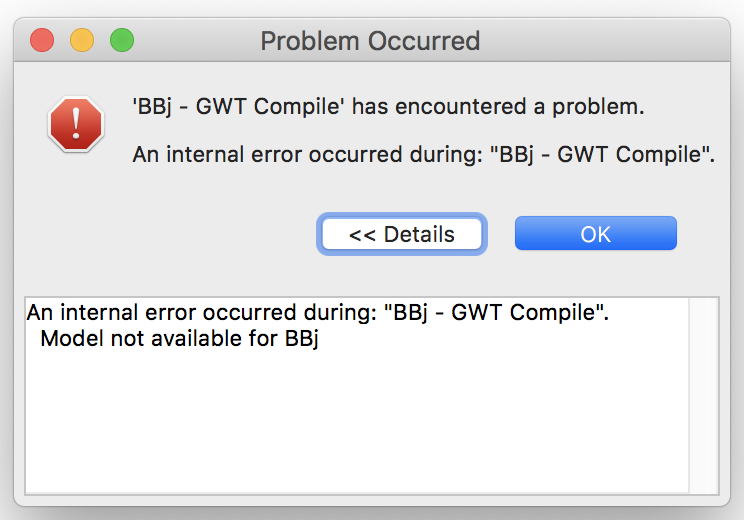<set-property name="locale" value="en,es" />
On Friday, January 31, 2020 at 5:11:28 AM UTC-8, Thomas Broyer wrote:
You'll want to<set-property name="locale" value="en,es" />The reason for this set-property is to remove the "default" value from the available values (the locale property is defined with a single "default" initial value, you later extend it to add en and es, so it's now default,en,es, and then you overwrite it with this set-property to just en,es).Actually, if you support an English locale, you don't really need the remove the "default" value, as it'll be equivalent to "en" (in most cases at least) thus won't produce an additional permutation anyway. To make it work though, you need to put your English translations in the FixedStrings (or other localizable interfaces) annotations and/or in the non-suffixed .properties file (i.e. rename FixedStrings_en.properties to FixedStrings.properties).
On Friday, January 31, 2020 at 10:36:48 AM UTC+1, Andrew Buck wrote:I am trying to add a second locale to my GWT app, but I'm unable to make it work.
Up until now, I've had:
<set-property name="locale" value="en" />
<set-property-fallback name="locale" value="en"/>
And now if I change it to:
<set-property name="locale" value="en" />
<set-property-fallback name="locale" value="en"/>
And add a tag in the page header:
I still always see the page in English.
If I instead do:
<set-property name="locale" value="es" />
<set-property-fallback name="locale" value="en"/>
Then I always see the page in Spanish.
The <set-property...> tag is not shown in the GWT documentation, but if I remove it, then I get a compile error:
"Failed to resolve '[package-name].i18n.FixedStrings' via deferred binding"
You received this message because you are subscribed to the Google Groups "GWT Users" group.
To unsubscribe from this group and stop receiving emails from it, send an email to google-web-toolkit+unsubscribe@googlegroups.com.
To view this discussion on the web visit https://groups.google.com/d/msgid/google-web-toolkit/92a402a6-d15d-46ec-8b3d-699dc7ca1bbd%40googlegroups.com.