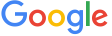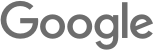|
Wednesday, November 24, 2021
Learn more about our updated Terms of Service
Sunday, November 14, 2021
Re: Can't upgrade my Gwt 2.4. Where did the "gwt-html5-storage.jar" dissapear?
Thank you so much Thomas, deeply appreciated...
--
You received this message because you are subscribed to the Google Groups "GWT Users" group.
To unsubscribe from this group and stop receiving emails from it, send an email to google-web-toolkit+unsubscribe@googlegroups.com.
To view this discussion on the web visit https://groups.google.com/d/msgid/google-web-toolkit/72364cfb-7701-4ffa-b89a-5b6f29952d7en%40googlegroups.com.
On Sunday, November 14, 2021 at 7:53:35 PM UTC+3 t.br...@gmail.com wrote:
You don't need it anymore: http://www.gwtproject.org/doc/latest/DevGuideHtml5Storage.html(basically change your imports from com.google.code.gwt.storage to com.google.gwt.storage, there might be other changes needed, I never did such migration myself)On Sunday, November 14, 2021 at 5:28:38 PM UTC+1 Haluk Acar Güner wrote:Since the punch cards for the last 40 years, I managed to solve almost all my problems, but miserably failed to upgrade my GWT 2.4 App. Where did the "gwt-html5-storage.jar" dissapear? What is the best strategy to eventually upgrade to 2.9?Could anyone point me in the right direction please?
You received this message because you are subscribed to the Google Groups "GWT Users" group.
To unsubscribe from this group and stop receiving emails from it, send an email to google-web-toolkit+unsubscribe@googlegroups.com.
To view this discussion on the web visit https://groups.google.com/d/msgid/google-web-toolkit/72364cfb-7701-4ffa-b89a-5b6f29952d7en%40googlegroups.com.
Wednesday, November 3, 2021
Re: Display a list of objects.
I'm not familiar with the material UI. However, I can see you're missing the "@UiField" on your ListBox declaration. ie: It should be: --
You received this message because you are subscribed to the Google Groups "GWT Users" group.
To unsubscribe from this group and stop receiving emails from it, send an email to google-web-toolkit+unsubscribe@googlegroups.com.
To view this discussion on the web visit https://groups.google.com/d/msgid/google-web-toolkit/88ef9293-7280-45d8-9690-439a7131817an%40googlegroups.com.
@UiField ListBox canBeusedBy;
Then you call just call "addItem" to add some items into the list. See http://samples.gwtproject.org/samples/Showcase/Showcase.html#!CwListBox for more detail.
On Tuesday, 2 November 2021 at 4:41:25 am UTC+11 tonio....@gmail.com wrote:
Hi,I've been struggling for days to display a list of objects in an editor using UIBinder.
But I can't figure out which class to use and even less how.
Here are some code snippets:
The UIBinder file
<!-- EventImplEditor.ui.xml file -->
<!DOCTYPE ui:UiBinder SYSTEM "http://dl.google.com/gwt/DTD/xhtml.ent">
<ui:UiBinder
xmlns:ui="urn:ui:com.google.gwt.uibinder"
xmlns:m="urn:import:gwt.material.design.client.ui"
xmlns:ma="urn:import:gwt.material.design.addins.client"
xmlns:combobox="urn:import:gwt.material.design.addins.client.combobox"
xmlns:g="urn:import:com.google.gwt.user.client.ui">
<ui:style>
.widget {
margin: 30px;
}
</ui:style>
<m:MaterialDialog ui:field="dialog" width="300px)">
<m:MaterialContainer ui:field="container" width="300px)" addStyleNames="{style.widget}">
<m:MaterialPanel>
<m:MaterialButton ui:field="exit" text="Exit"/>
</m:MaterialPanel>
<m:MaterialPanel>
<m:MaterialTextBox ui:field="name" label="Name" iconType="FACE" />
<m:MaterialTextBox ui:field="graphID" label="GraphID" iconType="FACE" />
</m:MaterialPanel>
<m:MaterialPanel ui:field="MaterialPanelCombo2">
</m:MaterialPanel>
<m:MaterialPanel ui:field="MaterialPanelCombo3">
</m:MaterialPanel>
<m:MaterialPanel ui:field="MaterialPanelCombo4">
</m:MaterialPanel>
<m:MaterialPanel ui:field="MaterialPanelCombo5">
</m:MaterialPanel>
<m:MaterialPanel ui:field="MaterialPanelCombo6">
</m:MaterialPanel>
<m:MaterialPanel>
</m:MaterialPanel>
<m:MaterialPanel>
<!-- Here I tried to put List box but no result -->
<g:ListBox ui:field="canBeusedBy" />
</m:MaterialPanel>
</m:MaterialContainer>
</m:MaterialDialog>
</ui:UiBinder>
The Editor Java file
package com.lacen.gwt.spot.client.ui.mvp.editors.generated;
import com.google.gwt.core.client.GWT;
import com.google.gwt.editor.client.Editor;
import com.google.gwt.editor.client.SimpleBeanEditorDriver;
import com.google.gwt.event.dom.client.ClickEvent;
import com.google.gwt.uibinder.client.UiBinder;
import com.google.gwt.uibinder.client.UiField;
import com.google.gwt.uibinder.client.UiHandler;
import com.google.gwt.user.client.ui.Composite;
import com.google.gwt.user.client.ui.Widget;
import com.lacen.event.Event;
import gwt.material.design.client.ui.MaterialPanel;
import com.lacen.gwt.spot.client.ui.mvp.editors.ComboBoxEnum;
import gwt.material.design.client.ui.MaterialDialog;
import gwt.material.design.client.ui.MaterialTextBox;
import com.google.gwt.user.client.ui.ListBox;
import java.util.List;
import com.lacen.gwt.spot.client.ui.mvp.editors.ListValueSpot;
import com.lacen.users.Stakeholder;
import com.lacen.organisation.Action;
/**
* Create an editor to describe a event.
* @author Antonio
*/
public class EventEditor extends Composite implements Editor<Event> {
/** The Constant driver. */
// Editor driver
private static final EventDriver driver = GWT.create(EventDriver.class);
/**
* The Interface EventDriver.
*/
interface EventDriver extends SimpleBeanEditorDriver<Event, EventEditor> {
}
/** The Constant uiBinder. */
// UiBinder and fields
private static final EventEditorUiBinder uiBinder = GWT.create(EventEditorUiBinder.class);
/**
* The Interface EventEditorUiBinder.
*/
interface EventEditorUiBinder extends UiBinder<Widget, EventEditor> {
}
/** The dialog. */
@UiField
MaterialDialog dialog;
/** The name */
@UiField
MaterialTextBox name;
/** The graphID */
@UiField
MaterialTextBox graphID;
/** The eventStatus */
@UiField
MaterialPanel MaterialPanelCombo2;
ComboBoxEnum<com.lacen.event.HandlingProgress> eventStatus;
/** The relevance */
@UiField
MaterialPanel MaterialPanelCombo3;
ComboBoxEnum<com.lacen.event.Relevance> relevance;
/** The status */
@UiField
MaterialPanel MaterialPanelCombo4;
ComboBoxEnum<com.lacen.event.StatusEvent> status;
/** The detectability */
@UiField
MaterialPanel MaterialPanelCombo5;
ComboBoxEnum<com.lacen.event.Detectability> detectability;
/** The criticity */
@UiField
MaterialPanel MaterialPanelCombo6;
ComboBoxEnum<com.lacen.event.Criticality> criticity;
/** The canBeusedBy */
ListBox canBeusedBy;
/** The initial object (Event). */
private Event initialObject;
/**
* Instantiates a new Event editor.
*/
public EventEditor() {
initWidget(uiBinder.createAndBindUi(this)); //// Create the UI of the Editor.
eventStatus = new ComboBoxEnum<com.lacen.event.HandlingProgress>("eventStatus", com.lacen.event.HandlingProgress.VALUES);
MaterialPanelCombo2.add(eventStatus.getComboBox());
relevance = new ComboBoxEnum<com.lacen.event.Relevance>("relevance", com.lacen.event.Relevance.VALUES);
MaterialPanelCombo3.add(relevance.getComboBox());
status = new ComboBoxEnum<com.lacen.event.StatusEvent>("status", com.lacen.event.StatusEvent.VALUES);
MaterialPanelCombo4.add(status.getComboBox());
detectability = new ComboBoxEnum<com.lacen.event.Detectability>("detectability", com.lacen.event.Detectability.VALUES);
MaterialPanelCombo5.add(detectability.getComboBox());
criticity = new ComboBoxEnum<com.lacen.event.Criticality>("criticity", com.lacen.event.Criticality.VALUES);
MaterialPanelCombo6.add(criticity.getComboBox());
dialog.open(); //// Visualize the editor.
}
/**
* Initialize and fill in the editors fields with the Event properties.
*
* @param obj the Event.
*/
public void edit(Event obj) {
this.initialObject = obj;
driver.initialize(this); //// Initialize the driver
driver.edit(this.initialObject); //// Fill the editor with the object
}
/**
* Exit the editor closing the dialog.
*
* @param event the event
*/
@UiHandler("exit")
public void onExitSelect(ClickEvent event) {
dialog.close();
}
}
In my Event object model, "canBeusedBy" is the name of a "Stakeholder" list that I want to display in the ListBox.When I call my editor everything is displayed but not the list? Here after a copy of the editor displayed:Do you have an idea, a specific example with a list of objects.
Thank you for your help.
Antonio
You received this message because you are subscribed to the Google Groups "GWT Users" group.
To unsubscribe from this group and stop receiving emails from it, send an email to google-web-toolkit+unsubscribe@googlegroups.com.
To view this discussion on the web visit https://groups.google.com/d/msgid/google-web-toolkit/88ef9293-7280-45d8-9690-439a7131817an%40googlegroups.com.
Subscribe to:
Comments (Atom)